Review Menu in MS Word
- Home
- Online Mock Test
- _Computer GK
- __Chapter 1
- __Chapter 2
- __Chapter 3
- __Chapter 4
- __Chapter 5
- _Computer Fundamental
- __Chapter 1
- __Chapter 2
- __Chapter 3
- __Chapter 4
- __Chapter 5
- _Internet
- __Chapter 1
- __Chapter 2
- __Chapter 3
- __Chapter 4
- __Chapter 5
- _Operating System
- __Chapter 1
- __Chapter 2
- __Chapter 3
- __Chapter 4
- __Chapter 5
- _Microsoft Office
- __Chapter 1
- __Chapter 2
- __Chapter 3
- __Chapter 4
- __Chapter 5
- _Data Entry Operator
- __Chapter 1
- __Chapter 2
- __Chapter 3
- __Chapter 4
- __Chapter 5
- _Photoshop
- __Chapter 1
- __Chapter 2
- __Chapter 3
- __Chapter 4
- __Chapter 5
- _Tally
- __Chapter 1
- __Chapter 2
- __Chapter 3
- __Chapter 4
- __Chapter 5
- Practise Set
- Apply for Admissions
- _DCA
- __Apply online
- __Fee Payment
- __Submit Fee Details
- _PGDCA
- __Apply Online
- __Fee Payments
- __Submit fee details
- _Basic
- __Apply online
- __Fee Payment
- __Submit fee details
- _Tally
- __Apply Online
- __Fee payment
- __Submit fee details
- PDF Books
- _Computer Fundamentals
- Notes
- _Fundamentals (Hindi)
- _MS Word (Hindi)
- _MS Excel (Hindi)
- _Fundamentals (English)
- _MS Word (English)
- _MS Excel (English)
- _Photoshop
Updates
6/recent/ticker-posts
Notes
Follow us for updates
Visitors
Call and Whatsapp



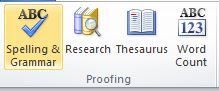







Social Plugin